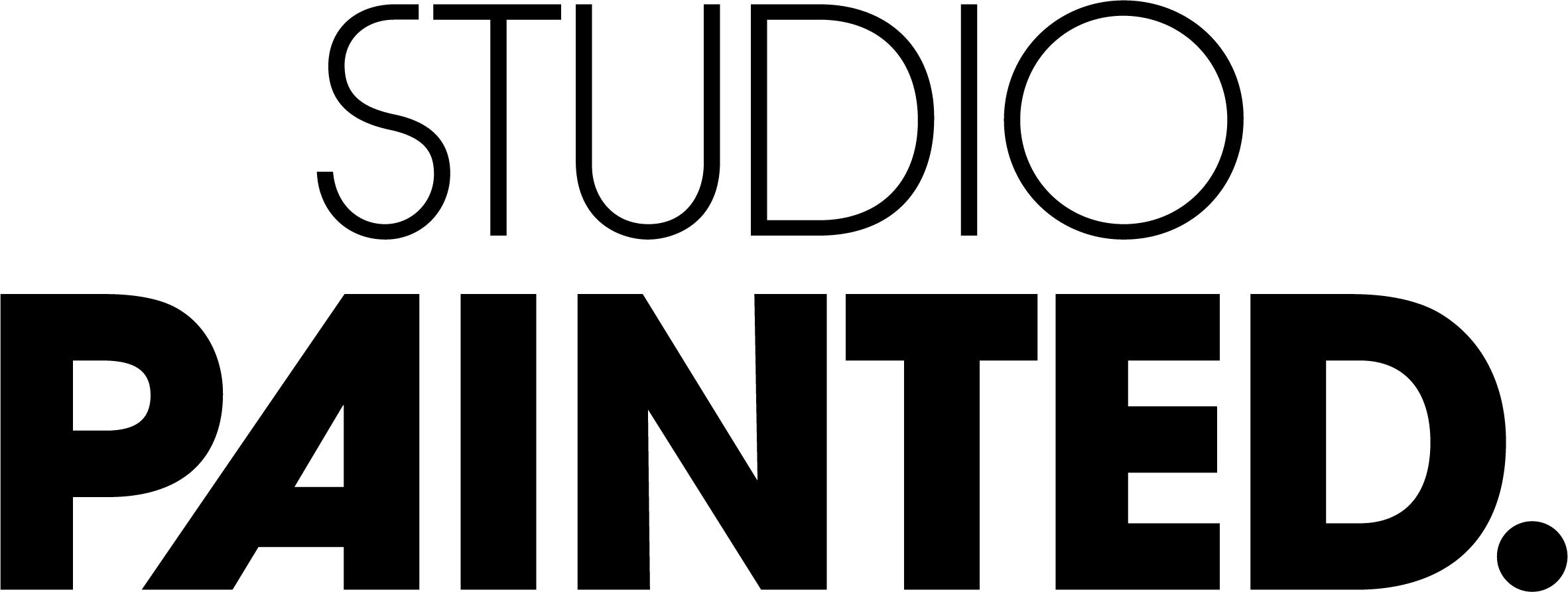Wil jij een online baas worden? Wij maken van jouw bedrijf graag een baas op het internet.
Meld je aan voor een gratis Growth Audit om alle kansen te ontdekken!
Gratis Growth Audit!Meld je aan voor een gratis Growth Audit om alle kansen te ontdekken!
Wil jij meer leren over full service digital marketing?
Laat je e-mail achter voor de maandelijkse baasbrief!
Thank you! Your submission has been received!
Oops! Something went wrong while submitting the form.
Categorieën
Recente berichten
Benieuwd hoe wij jou kunnen helpen?
Plan een gratis consult!Gerelateerde berichten
Wat onze klanten over ons zeggen
5.0 sterren op basis van 43 waarderingen.


Julien Dijkslag
,
Maart, 2023
Baas & Baas bedankt voor de goede service 🙌. Tot de volgende keer 💪🏼
Rogier van Kralingen
,
December, 2023
Geeft perspectief en uitstekende service, vooral in tijden waarin marketing overweldigend kan zijn.
Sol Wortelboer
,
Februari, 2024
Uitstekende samenwerking, geweldige service en communicatie met een goed product tot gevolg. Grote bazen :)
Heleen Spruijt
,
Februari, 2020
We zijn superblij met het eindresultaat van onze webshop neeve.com en vinden de samenwerking met Baas & Baas erg goed. De lijnen zijn kort waardoor er snel én efficient geschakeld kan worden.