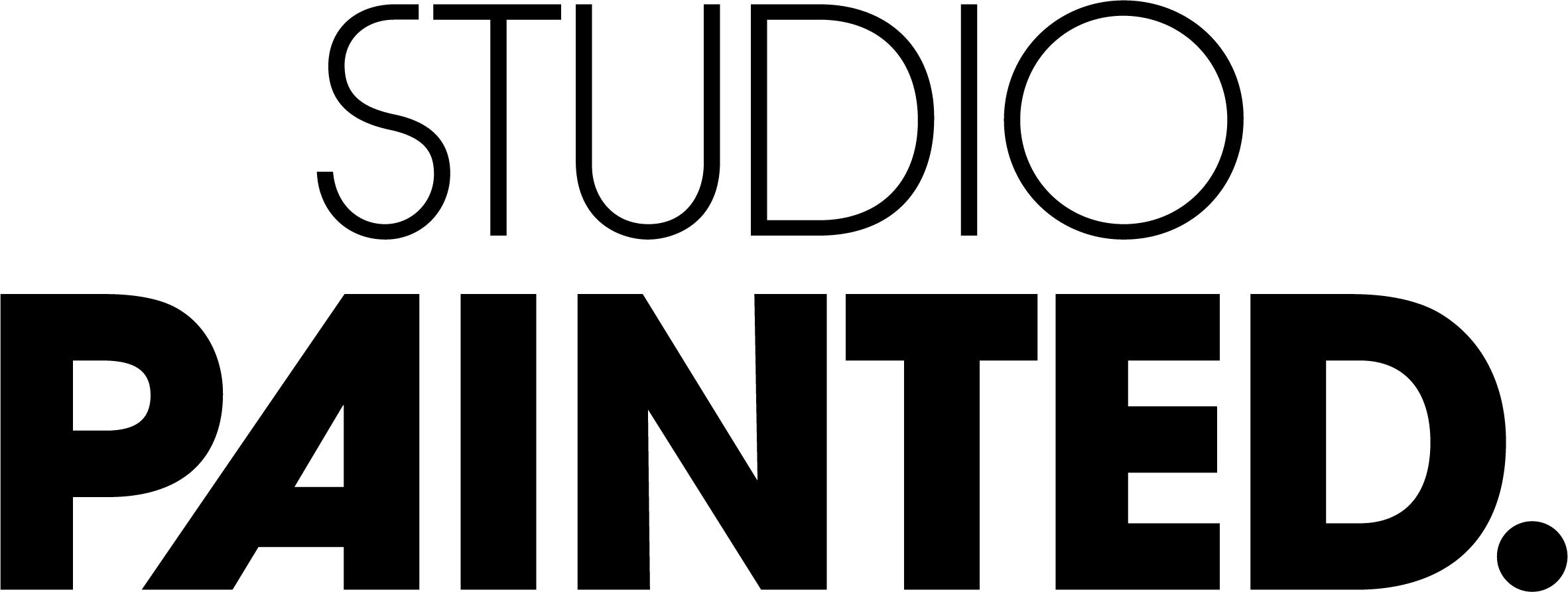The social media world has a lot of jargon, which sometimes makes Facebook seem a lot more complicated than it actually is. Of course, Facebook requires marketing expertise, utmost precision and a great amount of patience, but it would all become a lot more insightful if you had the terms lined up.
That's why we thought it was time to create a complete Facebook marketing dictionary. These are the main terms for Facebook marketing + their meaning. Do you miss another term? Let us know in the comments and we'll give you the definition!
- A/B testing/ ad testing/ split testing: yes, you created an ad! And are you all done? Hmm, no, not really. Facebook advertising is an ongoing process in which you continuously measure and adjust. A good way to do this is A/B testing. You actually create two different advertisements. For example, for the second, write a different text or use a different picture. It is important to change one component per test. Then you'll see which ad scores best. Then you know which ad you're worth money and what people think is and don't useful. A/B testing can also be at a higher level, for example per ad set.
- Custom audience: This is an audience focused on existing data. Think of your email list for your newsletter, your LinkedIn contacts, or a retargeting group.
- Algorhytm/ algorithm: the word everyone is talking about. Facebook's algorithm determines who gets to see your ads. From your personal Facebook profile: which posts you see and when is determined by Facebook's algorithm. For example, do you often click on the links in Zalando's posts, or do you post comments on the posts in the Kamer wanted Amsterdam group? Then the algorithm remembers that and next time you'll see more messages from Coca Cola or this group. Let's add to it: you can see messages from other webshops or groups like "Roommate wanted Amsterdam". The algorithm knows everything.
- Boost: a good way to show your message more often to people of your choice. Choose from "people who like your page and their friends" (no explanation required) or "people who you choose through targeting". Here you can choose who you want to show the message to and what your budget is. The difference between "boost post" and "promote post" is that Boost is easier, but Promote offers more options for targeting. However, we recommend using Facebook's ad management as you have many more targeting options there.


- Campaign goal: what do you want to achieve with your campaign? There's not one perfect campaign goal, it depends on your campaign. What do you want to achieve? Would you like more website visitors? Then opt for a traffic campaign. Would you rather win conversions (for example, that website visitors download your e-book)? Then opt for a conversion campaign. Would you rather get more reach for your Facebook page or posts? Then choose brand awareness or reach as a goal. This includes the page likes option, which means you aim to get more likes on your Facebook page.
- Canvas: In 2016 Facebook introduced this feature, but to this day it is still not optimally utilized. You can use Canvas to show full-screen ads that people can access from the ad in the news feed. Whether you want to use video, photos or text, this feature is ideal for impressing. See the example below. How cool is that?!
.gif)

- Carousel: When you have multiple square images in your ad, carousel is a good option. For example, think of multiple product photos or take advantage of the opportunity to show a panoramic photo.
- Collection: browse your products. See the example of Adidas here.
- CPA: cost per action; how much does it cost you to let a visitor perform a particular action? That number is the cost per action. For example: how much does it cost to have a visitor order a particular product?
- CPC: cost per click; literally "cost per click" and that's exactly what it is. The CPC expresses how much a click will cost you. This is about an ad, so how much it costs you to have someone click on your ad. So you pay for what it gives you and not just for visibility. At Facebook Ads and at SEA you always pay by means of the CPC model.
- CPL: cost per lead; Unlike the CPC, CPL means "cost per lead", where you can set yourself what a lead is. Take a registration for a webinar. The CPL then expresses how much you pay per registration for the webinar. So you don't pay here for a click on your ad, but really for a registration.
- CPL: cost per like; this is a bidding option that you use in a like campaign, i.e. a campaign where the goal is to get as many new likes as possible on your Facebook Page. You don't actually use this option that much either. The bottom line is, you can set out how much you think it's worth getting a new like on your page.
- CPT/CPM: cost per thousand/ cost per mille; CPM expresses how much you pay per thousand conversions. This is used more often in SEA than with Facebook Ads, but it's still useful to know. Ideal to see how much a campaign costs relative to revenue, or to compare it to other ads, for example.

- CTA: call to action; usually a button that calls for action ("action", did you know it?). For example, under an ad for a garment, you can do "Shop Now" or "View Product" as a CTA. Make sure the CTA is clear and preferably also fieldwise.
- CTR: click through rate; How many people really click on your ad? The CTR measures this. The number is simply the number of people who clicked shared the total number of people who viewed the ads.
- Daily budget: as the name suggests you set a budget per day. You use the daily budget if you have an ongoing campaign, so no campaign with a certain duration.
- Engagement: high engagement is vital in social media marketing. The more engaged people are in your post, the more people get to see it. Engagement is a sum of likes, comments and shares. If you want your post to be seen more often, you have to make sure that it is attractive for people to like, post or share a comment.
- Insights: measuring is knowing! With Facebook Insights, you can see the statistics and see how you actually stand. For example, you can see how many likes you have or how many people you've achieved in total with a post. You can measure the growth in the number of users and analyze and measure the demographics. Why do you want this? So you can improve your ads and deploy your budget more efficiently.

- IPM: interaction per thousand fans; this measures the interaction or engagement with the fans on a Facebook page. IPM calculates you by adding the number of comments and likes, dividing that by dividing the number of posts and that number to the total number of fans. You always measure the IPM every 30 days.
- Lifetime Budget: You set a budget for the entire duration of your ad. If you walk for a month in total, you can set a budget for that whole month.
- Saved audience: You create this target group yourself. You can really set anything here. For example: women from Amsterdam-Noord between 20 and 30 years old who are interested in the Kruidvat. How do you know what to set? You reason this from your own research, expertise and knowledge. Of course, it's smart to test different target groups.
- Pixel: The Facebook Pixel allows you to make results much more measurable. If you entered the Facebook Pixel on a web page, you can then see who was on that page via Facebook. A kind of Google Analytics, but from Facebook. In this blog, read more about the Facebook Pixel (and how to set it up).
- Promoted post: as briefly discussed in the "boost post" piece, you can promote a post, which means you have your post shown to a certain number of users. This way you increase the range and the number of impressions. Your post will then be shown in the user's news feed.

- Retargeting: Facebook retargeting allows you to reach people who have dropped out somewhere in the process. For example, they put something in their shopping basket but didn't order anything, or they visited your e-book page but didn't download it. You can then create a custom ad for them. Read more about Facebook retargeting in this blog (+ a roadmap, so convenient).
- ROI: return on investment; how much have you actually earned in proportion to how much you spent? Was it worth the investment? ROI gives insight into this.
- ROAS: return on ad spent. How much did you recoup from your spent marketing budget?
- Story: after Snapchat introduced Instagram and Facebook stories, a way to post next to your news feed. The difference: your story stays online for 24 hours and then disappears forever (unless you save it or screenshot). It is also possible to advertise in stories, which is more natural than an ad in the feed.
- Timeline: The user's timeline or newsfeed is where your ads are usually shown. So your post is among those of posts from groups, posts from companies and friends, and other advertisements.
- Lookalike audience: Your Facebook Pixel lets you know who's been on your website and create lookalike audiences. Let's say that many men from Volendam clicked out of your ad, you can create a similar audience where you focus on men from Volendam. This target group does not know you yet, but is perhaps interested because a similar target group was interested.
Are we missing another one? Comment the term and we'll give you the definition + add it to the list!
Become an online Boss? Sign up for the newsletter!