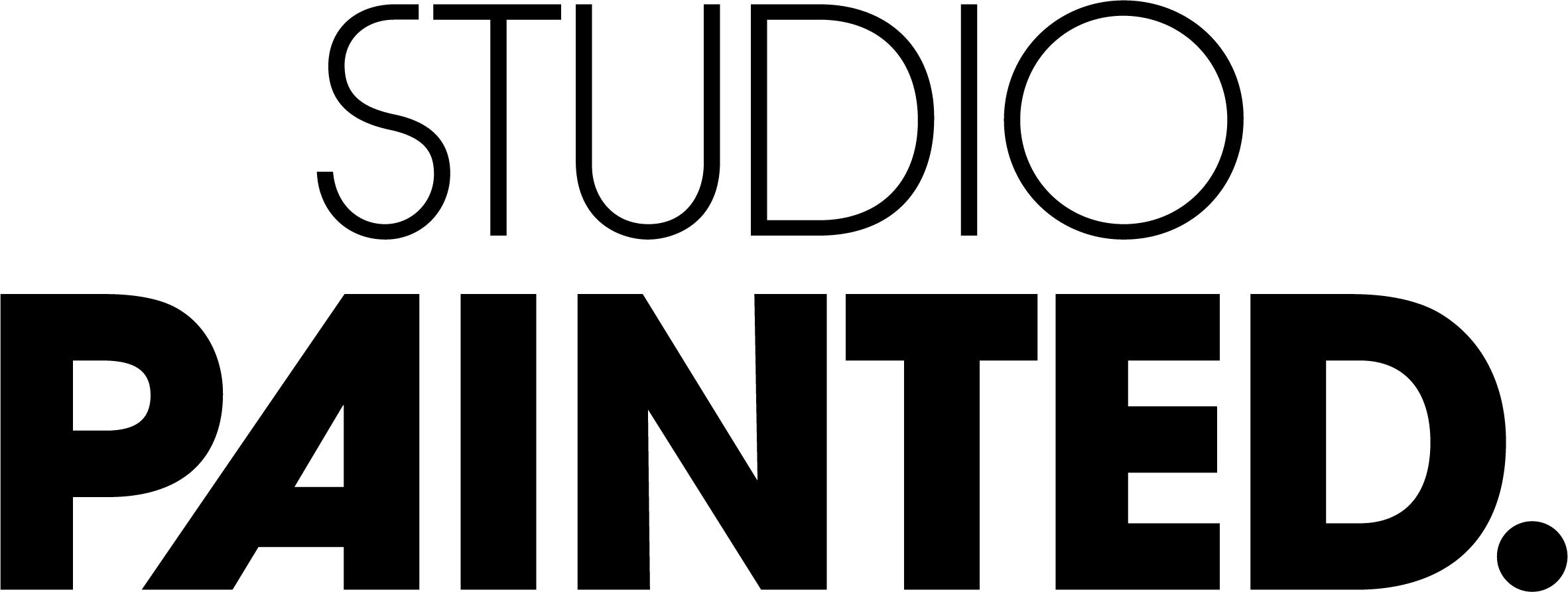Someone visits your website, but doesn't buy anything or send you a message. Now it is not "lost"; retargeting is the best way to convince someone to make or contact someone (depending on your conversion goal). I don't know how to start? We'll help you get started.
What is Facebook retargeting?
Let's say you post an action on Facebook and someone clicks on it. They'll be on your website. Unfortunately, no purchase is made. But this is where Facebook retargeting begins. The visitor came via Facebook, so if you had a Facebook Pixel (about which more later) Then Facebook records this. Somewhat creepy, but very useful, because now you can create an ad for them.
Why is it important?
Retargeting can pull doubters over the line. You can make it as personal as you want and anything is possible. For example, you can set an ad with a discount code for a particular product, to someone who had that product in his or her basket but then shut down the website. This increases the likelihood that the person will finish the purchase for the time being. Or if they were only on a product page or category page, you can turn it into a discount code or (similar) ad. Retargeting is also relevant to people who have already purchased a product. Think, for example, of an ad from a camera bag to someone who just bought a new camera.

Retargeting is therefore important to increase conversion, but also to remain "top of mind": make sure that the visitor immediately thinks of you when it needs a particular product or service.
Roadmap for Facebook retargeting: How do you get started with Facebook retargeting?
All right, now that you know what retargeting is and why it's important, it's time for the real thing. Fortunately, it's not that hard when you already have a little sense of Facebook marketing. Don't you? No worries either, because we take you by the hand and explain your step by step how you approach this.
Step 1: Set up the Facebook Pixel
A Facebook Pixel is similar to Google Analytics, it's a code you enter on the back of your website that allows visitors to be registered. So it's very useful to know who's visiting your website.
Go to > Pixel Ad > Manager Tools.
You'll see a Pixel code. You must enter it in the head of your website. This can be done through special programs, but it is best to paste it directly into the header of your website. Then there are no extra plugins involved.




Step 2: Create a custom audience
If the Facebook Pixel is set up, you'll have to wait a little longer.
Then data is collected. Then you can create an audience in Facebook, which consists of the people who have visited your website. Go back to Tools and choose what kind of audience you want to create. As we explained earlier, there are multiple audiences you can retarget, such as a customer list, website traffic, or app activity.

Step 3: Decide what and who you want to retarget
Do you want to retarget all website traffic or for specific products or a particular web page? You can set this up. For example, you can also set a certain period, for example "people who have visited a specific web page in the last 14 days.". So decide in advance who and what you want to retarget and fill it out. Send your retargeting traffic (hot traffic) to conversion pages as much as possible.


Step 4: Create the ad
The time has come, you're going to create an ad for your new, custom audience. Simply select the audience and enter the other information such as location and age. This continues like any Facebook ad. Want to know more about this?
Download our Facebook advertising e-book here for free.
Step 5: test, test, test and test
As with all advertising (or rather, all marketing) testing is key. Which ads convert? Does a discount code work? Which audiences do click and which don't click on the ads? Keep testing until you've optimized the retargeting process.
Additional tips:
- Exclude buyers; when you have bought something it is annoying to see the same product again in. It is not only annoying for the user, but of course it also costs you money.
- Webshops can use dynamic retargeting. This allows you to automatically show Facebook your products to the right website visitor. That saves a lot of work.
What if you don't get out?
Facebook retargeting is very effective, but it does take time. Testing is especially intensive; setting up doesn't take that long, but it is important that it happens well. Don't feel like this, but do you want to reap the benefits of retargeting?
Send us a message and we'll see what we can do for you. Baas & Baas is happy to help you!
Become an online Boss? Sign up for the newsletter!