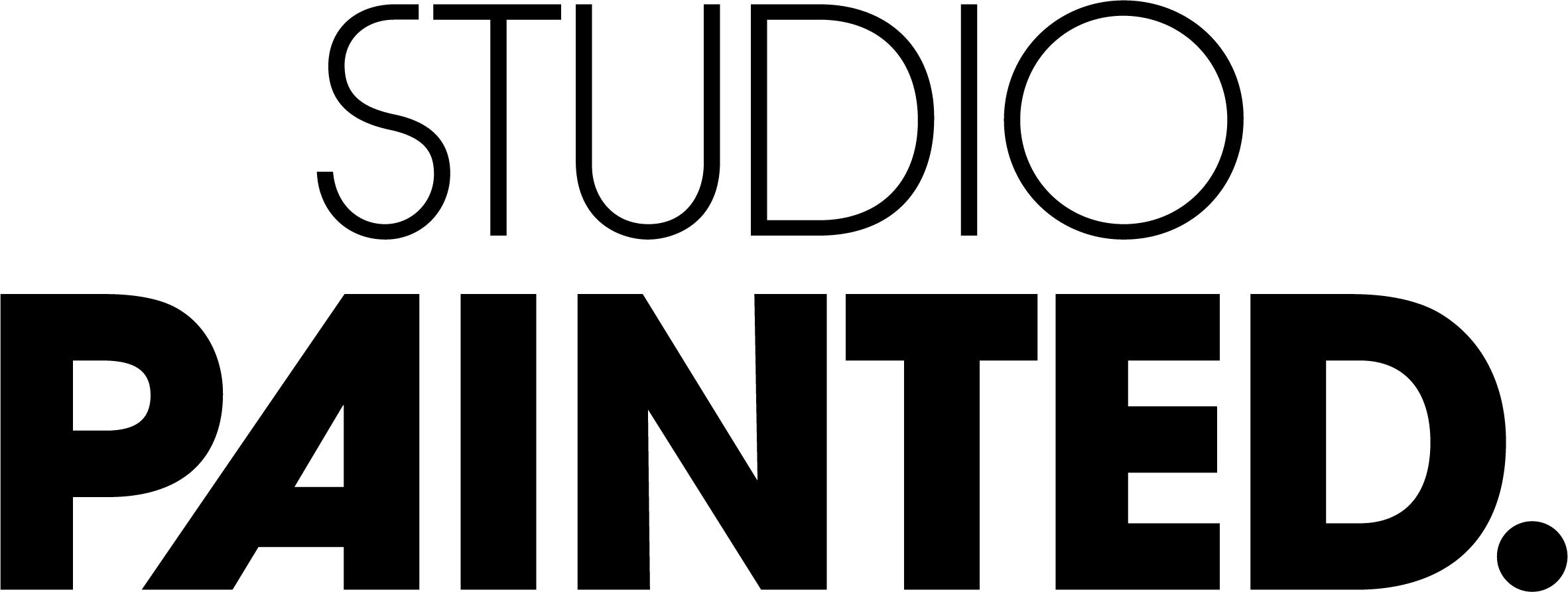Do you have that new snapchat update yet?
The last update was implemented at the beginning of February 2018. This time, however, Snapchat has changed the entire app. Many users are therefore not happy, because the whole interface has been flipped over. This video explains what's new:
Snapchat to update app again after stream of complaints
You can read the official reaction of snapchat here. Nearly 1.3 million people have now signed the petition to restore the app to the previous version. Snapchat tried to improve the ease of use with the new version, but the opposite proved true.
Update February 12, 2018 - snapchat map
Since Monday morning, February 12, it is also possible to view the snapchat folder on your browser: Snapchat Map
Other updates
Snapchat regularly throws out major updates for iOS and Android. The best part of the new app is the best thing for many people to find filters and effects that you can add to a selfie. Also called 'Lenses'. However, Snapchat continues to evolve with new features.
In this article, we'll keep you up to date with snapchat's latest updates. In this article you will find an explanation about:
- Snapchat's last update in 2017 (Snap Map, custom stories, etc.)
- How snapchat lenses/filters work
- What are snapchat trophies?
- How does Snapchat make money?
- All the old updates from Snapchat
- Snap Map Update June 21, 2017 - See what your friends are doing on a map.
Do you want to stay up to date with all snapchat updates?
Please enter your e-mail here.
Snapchat updates in 2017
June 21, 2017: Snap Map
Sales Snapchat Cameraglasses started in The Netherlands (June 1, 2017)
Custom stories
A complete redesign of the Bitmoji integration
A search bar that's always available
Global story with snapchats from around the world
New: advertising on Snapchat
June 21, 2017: Snapchat Introduces Snap Map
With Snap Map, you can see snaps on location from various events like sporting events, party, <em>breaking news </em>and more from around the world?.
When a friend and you follow each other, you can share your location with each other. That way you can see what your friend is doing and what's going on around him/her.
So you can easily meet?
Only the people you choose can see your location.
So if you're friends with your CEO, you can turn off your location ;) Snaps you add to ''our story' will still be shown in the folder, so be careful!
How do I open Snap Map?
- Go to your Camera screen.
- Hold your fingers the following way? and zoom out with your fingers (like a photo).

Snapchat starts selling camera glasses in The Netherlands
The 'spectacles' will be on sale in Europe from 1 June 2017. In the Netherlands a pair of glasses costs 150 euros, then you have plastic glasses. You can order them via the Spectacles website. There will be 10 euros of shipping costs. With the glasses, you can film for up to 30 seconds and share with your contacts directly via the snapchat app.
Custom stories on Snapchat
Bitmoji in snapchat

Your Bitmoji is now all over Snapchat. It's not just in the chat, but also in search results. If you don't use Bitmoji, your Bitmoji will look like a ghost. So if I were you, I'd create a Bitmoji, even if you didn't use the Bitmoji app outside of Snapchat.
Snapchat search bar available everywhere
The Snapchat search bar is available on the camera screen, chat screen and story screen. This makes it very easy to find friends, groups, recent friends and contacts quickly.
By the way, creating groups in snapchat has been a new feature for a while!

Global stories
You can now also participate in global Snapchat stories without actually being at the location where the story takes place. This means you don't have to sit on the sideline anymore. So you can now always participate and respond to a big global event, without actually having to be there.

Pictures snapchat 2017: https://www.gottabemobile.com/2017-snapchat-update-whats-new
October 2016 update: Snapchat story playlist
Snapchat has another update in October 2016. This update lets you create a Story playlist. Learn how he can create a story playlist.
You haven't had to click on your friends one by one for a while to watch their story. The story now has an autoplay so that the stories follow each other. When you're done watching a story, it automatically moves to the next one. The problem, however, is that you don't want to watch all the stories.
Some friends have nicer stories than others, yet you don't want to unfollow them? With this update, you can choose stories you want to watch and create a playlist. So you can only watch the stories of your best friends.
How to create a snapchat story only for your best friends:
- First, of course, you need to update your snapchat app. Of course, this should always be done if you want to keep taking the updates :)
- Open the snapchat app and go to the stories/discover section.
- Click story thumbnail in the left section of your friend's name; then you can add his story to your playlist.
- Then click the play button at the bottom to view the stories.
That's the way to keep track of only your best friends on snapchat!
How do snapchat filters/lenses work?
To activate these crazy effects, you need to point the front camera at yourself. Then tap your face a little longer than usual to activate the effects. You will then see a number of filters at the bottom. Then snapchat explains to you how it works. The result is as follows:

They're pretty special effects.. You have the opportunity to let a rainbow run out of your mouth, turn yourself into a monster or become a grandmother/grandpa.
Snapchat is going to make money
That's finally where snapchat's revenue model is. Basically, snapchat's intention is to only look at a photo for once, but recently you can now pay $0.99 in America to watch the photo or video again. Snapchat has not previously added a paid feature in its app. It is not yet known when the paid update will come to Europe or the Netherlands.

*pictures of dutchcowboys
Earning trophies
Snapchat's best-known addition is that you can win trophies with Snapchat. You have a trophy cabinet in your own account. Click on the ghost in your photo screen and your trophy cabinet will appear. How can you win these trophies? Just send a photo with a filter or a video.
Snapchat trophies
- Finger: Snap sent with a filter
- Videotape emoji: video snap sent
- Rocket: Snapchat score is 100,000
- ✌Peace: You sent a Snap with 2 filters. (first you put your first filter on it then you keep your thumb on the screen and swipe aside for the next filter!)
- Flashlight: 10 snaps sent with your front face camera.
- ✨Stars: snapchat score is 1000
- Lollipop: 5 different colors used in 1 snap.
- Monkey: A video sent without sound.
- Asterisk: snapchat score is between 50,000 and 100,000.
- Star: snapchat score is between 10,000 and 50,000.
- Oldschool camera: 50 video snaps sent.
- Microscope: Sent 10 snaps in which you zoomed in.
- Omelette: a snap sent between 4 am and 5am.





How many trophies do you already have on Snapchat?
Update December 8, 2015:
Snapchat has added another update. It is now also possible to use the filters with the normal camera. In other words, you no longer have to use the selfie camera to apply these idiotic filters. Now it's even easier to give other people nice filters ;)
The update is available for iOS and android. So Snapchat now allows you to use the filters with the selfie camera and with your phone's normal camera.
The new update is smart enough to scale the filter with the size of your face. Sometimes, however, the filter also recognizes certain objects as faces, so it still remains useful to press the face. This gives snapchat an indication of where the filter should be applied.
Do you want to stay up to date with all snapchat updates?